The definitive guide to scheduling and running remote board meetings
When everything from schools to giant corporations switched to remote communication overnight at the start of the COVID-19 pandemic, it forced many board of directors to rethink how board meetings need to run.
The result: more boards switched to virtual meetings and found that the experience was comparable if not more efficient than when they were in person.
In this post, we're taking a deep dive into how to schedule and run effective remote board meetings.
What is a remote board meeting?
If your entire company can work 100% remotely, then it makes sense that your board should be able to do the same. This means that instead of commuting or traveling once a month or quarter, all board members can join the board meeting from their home, office, or anywhere with a WiFi connection.
4 benefits of remote board meetings
Many boards were forced to go remote amid the COVID-19 pandemic. Then, they quickly realized some of the benefits, including:
- No more commuting: Instead of having to hop on your car or, in some cases, travel by plane, now your board members can join from their home or office.
- Save money and time: This is fairly self-explanatory. You don’t need to pay for gas or need to account for travel time before/after meetings.
- Better attendance: The barriers and time commitment to joining are fewer, which can mean more people are showing up regularly.
- Improve diversity on your board: With all remote board meetings, you can now recruit and invite a more diverse group of people to your board. This also brings more diverse perspectives.
How to run effective remote board meetings
As many board members can attest, there are some subtle differences in how you should run and structure your virtual board meetings.
Use scheduling software
Ever play calendar Tetris trying to find a suitable meeting time for a group of busy board members? Sending multiple emails back and forth is a major time suck.
That’s why using scheduling software like SavvyCal not only makes this experience 10x more efficient but also less awkward.
SavvyCal's free meeting polls make finding time that works for everyone a breeze. Simply pick a few time slots to propose and invite board members to vote on times that work for them.
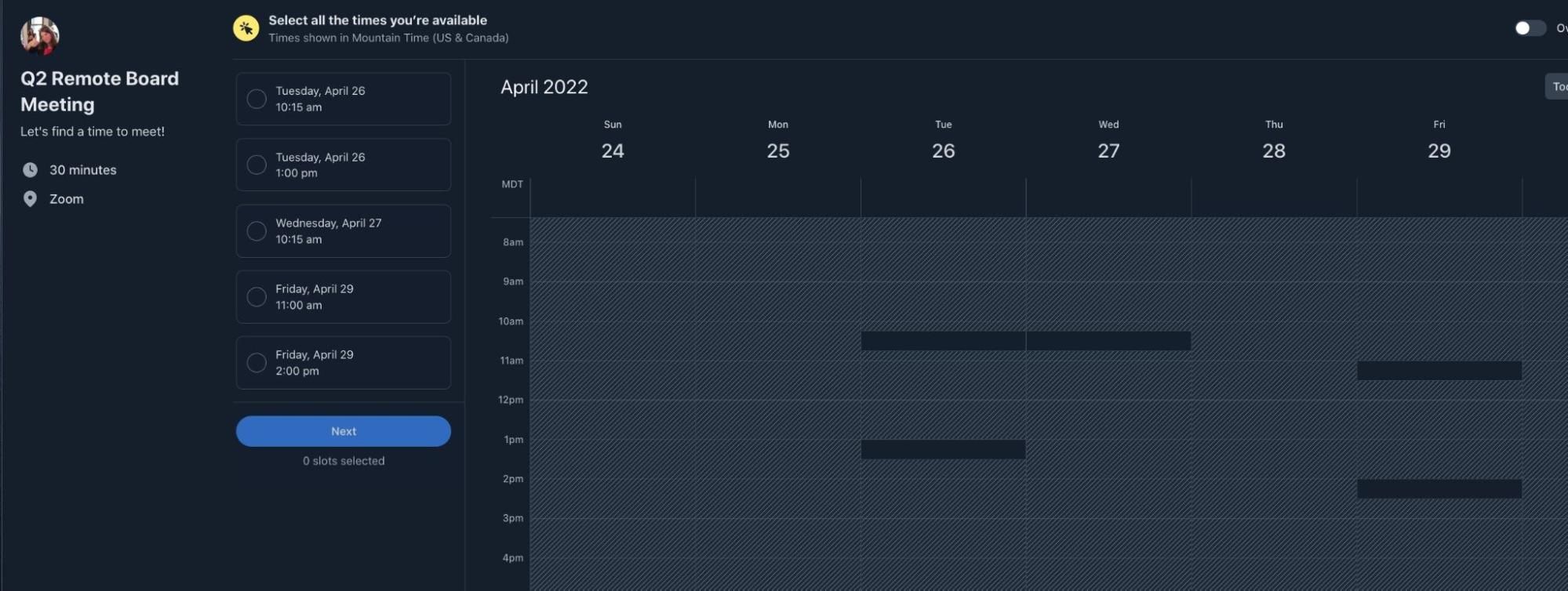
Then, once all board members have voted on the times that work best for them, you can schedule the meeting in an overlapping time slot.
Pro Tip: Want to save even more time scheduling future remote board meetings? Here are a handful of meeting email invite templates you can use.
Create the agenda in advance
One of the biggest benefits of remote board meetings is that you can do a lot of pre-work in advance, especially if you encourage board members to add notes, updates, and action items to a shared agenda.
For instance, you can send and review prior board meeting minutes and new company updates in advance.
By encouraging pre-work in advance, this means you can focus your board meetings on the most impactful stuff. The end result: the entire meeting is more focused and usually shorter than in-person meetings.
Send a meeting reminder email
Whether you are sitting on a board for a local non-profit, a tech startup, or a Fortune 500 company, it is safe to assume that most board members are busy.
One of the downsides of remote board meetings is that it is easy to accidentally double-book yourself or forget about the meeting altogether.
That’s why it is crucial to send a reminder email before each meeting. In your reminder email, you can include specific call details as well as the agenda. This not only reduces the number of no-shows but also ensures that board members come prepared.
Pro Tip: If you use SavvyCal to schedule these calls, you can configure these reminder emails to send automatically. For example, you can have an automated reminder go out 24 hours before the call and/or 1 hour before.
Consider breaking the meeting into multiple, smaller meetings
Besides no-shows, the other potential downside is remote participation is harder. It is harder to keep attendees. After all, there is only so much time that a person can spend looking at floating heads on Zoom before they start to daydream or multi-task on other things.
One way to mitigate this is to make your remote board meetings shorter (ideally no more than 60-90 mins). If your board meetings typically run much longer, consider scheduling an additional meeting or two instead of a full-day or a half-day meeting.
Use async communication tools
Another tactic to keep these meetings focused and engaged is to hold a part of the meeting asynchronously using tools like Loom or ZipMessage. One of the simplest ways to implement this is via the pre-work leading up to each board meeting. The more work everyone does upfront before the call, the shorter the call will be.
Make sure you comply with all federal, state, and city regulations
The laws and regulations around board meetings can vary based on the state the company is located in. However, some things to pay attention to include but are not limited to:
- Number of board meetings you are required to hold
- How much notice do you need to give before a board meeting (and who can call it)
- Follow any cybersecurity best practices and guidelines
Bring in guest speakers for added perspective
Along the lines of improving the diversity of your board, you can also bring in subject-matter experts for specific meetings. This can not only bring much-needed outside perspective and expertise but also can keep these meetings more fresh and engaging.
Use proper meeting etiquette
Just like any other remote company meeting, simple Zoom etiquette best practices can go a long way.
Here is a quick refresher:
- Show up to the meeting on time
- Keep yourself on mute when you aren’t talking
- Take the call from a quiet place with good lighting and minimal background noise
- Use Zoom’s hand raise feature to avoid interrupting others on the call
Pro Tip: While it is best to take a call from a quiet office with a door, sometimes that’s not possible. If you find yourself having to take the call from a noisy open office or there’s a barking dog in the background, use an app like Krisp to reduce background noise.
Send a follow-up email after each board meeting
Once your board meeting is over, send a follow-up email within 24 hours. This is where you can share the meeting minutes, any next steps/action items, and ask for feedback.
Schedule some in-person meetings too
The actual board meeting is usually just one part of it. When in person, there are almost always dinners, lunches, and coffee chats that book-end the actual board meeting. This is where you can build trust and strengthen relationships.
You can’t fully replicate the in-person handshakes and dinners over Zoom. If possible, make sure you are scheduling at least one in-person meeting each year.
Should you switch to all-remote board meetings?
The answer is it depends on your board. When most board meetings went remote due to the pandemic, many members realized how much more efficient and effective these meetings were. Some will stay remote for the foreseeable future. Others might go fully in-person again or adopt a hybrid approach where most meetings are remote, and board members meet up in-person a couple of times per year.
Table of Contents
- What is a remote board meeting?
- 4 benefits of remote board meetings
- How to run effective remote board meetings
- Send a meeting reminder email
- Consider breaking the meeting into multiple, smaller meetings
- Use async communication tools
- Make sure you comply with all federal, state, and city regulations
- Bring in guest speakers for added perspective
- Use proper meeting etiquette
- Send a follow-up email after each board meeting
- Schedule some in-person meetings too
- Should you switch to all-remote board meetings?
Join thousands of happy customers
SavvyCal is a best-in-class scheduling tool both you and your recipients will love
Get started