16 Meeting Reminder Template Email Examples
Meeting no-shows come at a real cost. That’s lost time and productivity.
Meeting reminder emails (as well as text messages!) are one of the best ways to prevent no-shows. These can be sent manually or fully automated. Either way, we’ve got you covered.
In this post, we’re sharing tips to help you write better meeting reminder emails. We’ve also included 16 email templates that you can use.
How to write meeting reminder emails
Writing meeting reminder messages in a way that feels authentic can be tricky. Here are some golden rules to remember.
- Send people to a custom booking confirmation page - Most scheduling software, including SavvyCal, make it relatively easy to send people to a custom confirmation page. This is a small detail that makes an oversized impression (and reduces the likelihood of no-shows!). Plus, if you use SavvyCal, you can even add the event parameters so that this page is personalized with the recipient’s information.
- Personalize your meeting reminder emails - Most scheduling software, including SavvyCal, have automated reminders built in by default. This is one of the best, low-effort ways to reduce meeting no-shows. However, one way to take this a step further is to send personalized reminder emails or text messages at strategic times. You can even create canned replies (more details on that below!) and delegate this task to your executive or virtual assistant.
- Use conversational language - Just because these reminder emails may be automated doesn’t mean it should sound like a robot wrote it. Write your emails in a friendly, approachable tone.
- Add important details at the top - Make sure to include the meeting title and time directly in the subject line.
- Clarity over cleverness - Resist the temptation to include a cutesy subject line or clever email copy. Instead, your email copy should be clear about everything they need to know in order to show up for the meeting.
- Keep it short - Learn to self-edit and only include the information that someone needs to know. Remember, the longer your reminder email is, the less likely your recipient will read it.
16 meeting reminder template email examples
From general meeting and call reminders to sales demos, webinars, coaching sessions, and podcast guest interviews, here are more than a dozen template emails you can use verbatim or modify as you see fit.
1. A general meeting reminder email - short version
Here is an example of a short reminder email for a more general business meeting. Notice how it is short and to the point.
Hello [first name],
Friendly reminder that we have a meeting booked for [date] at [time].
Looking forward to chatting with you then!
[signature]
2. A general meeting reminder email - longer version
While it is best to keep your meeting reminders short and to the point, sometimes you need to add more details.
Hello [first name],
I hope you have your calendar marked for our meeting on [date]! We’ll be going over [meeting purpose].
Here are the details for the upcoming meeting:
[meeting name]
[date and time]
[location / link]
[additional details]
I’m looking forward to talking with you then. In the meantime, feel free to reach out if you have any questions.
Thank you,
[signature]
3. 24-hour meeting/call reminder email - short version
A lot of people will send reminder emails either 24 hours before a meeting, 1 hour before, or sometimes both.
Hi [first name]!
Quick reminder that our scheduled meeting is just a day away.
Looking forward to talking with you [date] at [time]!
[signature]
4. Same-day meeting/call reminder email - short version
Here is an example of a same-day reminder email.
Hello [first name]!
Friendly reminder about our scheduled meeting today at [time].
Here’s everything you need:
[meeting name]
[date and time]
[location / link]
[signature]
5. A casual meeting reminder email
If you want to add a little more personality, here is a more casual and fun reminder email template you can use.
Hey [First name]!
You didn’t forget about our meeting… Did you?
It’s cool.
We’ve saved the details for you :)
[meeting name]
[date and time]
[location / link]
[additional details]
We can’t wait to see ya soon!
[signature]
6. Sales demo confirmation email
Account executives and SDRs deal with more no-shows than most people. Here is a confirmation email you can see to prospects.
Hi [first name],
Thank you for booking your sales demo with us at [company name]! We can’t wait to share our exciting [product] with you.
Be sure to mark our meeting on your calendar: [date and time]
More details to follow. We’ll talk soon!
[signature]
7. A sales demo reminder email - 24 hours before
Just like with other meeting types, it is a good idea to send at least one reminder email.
Hi [first name]!
It’s almost time for your scheduled demo with [company name] at [time] on [date]. Get ready to learn the ins and outs of [product].
You’re going to love [product unique value props]!
Thanks again for booking a demo with us. See you soon!
[signature]
8. A podcast guest confirmation email when someone books a time to record
Your booking confirmation email is a great way to make a great impression with guests as well as provide additional tips.
Hi there!
Thank you for booking an interview on the [Podcast Name], [first name]. This email is to confirm your interview on [time] on [date].
We’re excited to have you on the podcast and can’t wait to hear more of your story on [topic]!
[Insert Recording Link]
Here are a few tips to make this episode even better.
[insert your specific audio, video, and recording tips]
Chat soon!
[signature]
9. 24-hour reminder email for podcast guests
Here is an example of a 24-hour reminder email you can send to podcast guests.
Hello [first name]!
Friendly reminder that your scheduled time to record on the [Podcast Name] is in 24 hours!
[Insert Recording Link]
[Important Recording Details]
Thanks again and we’re looking forward to having you on the podcast!
[signature]
10. A confirmation email to send to a customer before a case study interview
If you do customer research or case study interviews, here is an email template that works for both.
Hi [first name],
Thank you for taking the time to talk with us. We’re looking forward to hearing all about your experience with [topic or product].
This email is confirming your interview at [time] on [date].
Thanks again!
[signature]
11. A 24-hour reminder email for case study interviews
This is an example of an email you can send to case study participants 24 hours before their meeting.
Hello [first name OR full name & title]
Friendly reminder that you have a scheduled interview coming up in 24 hours.
[meeting link]
[additional important meeting details]
Thank you again for offering your time and expertise. We’re looking forward to talking with you soon!
[signature]
12. A general meeting/call reminder email for coaches
This template email is useful for all kinds of coaches, from business to fitness and life coaches.
Hi [first name]!
Quick reminder that we have a [meeting / coaching call] booked for [date] at [time].
I’m looking forward to [learning more about your business goals / talking about your business / etc.]!
Don’t forget to mark your calendar!
[signature]
13. A 24-hour meeting/call reminder email for coaches
Just like with other meeting types, it is a good idea to send your coaching clients a 24-hour reminder email.
Hello [first name]!
We’re just a day away from our [meeting / coaching call] at [time] on [date].
Get ready to discuss your [business name / goals / etc.]!
Here are the details for the call:
[location / link]
[additional details]
Talk soon!
[signature]
14. Save the date reminder
Whether you are planning a conference, a company retreat, or a wedding, save the date emails are a useful way to remind people about your big event.
Hi [first name],
We’re excited to announce [insert conference title here]!
Join us on [date] and [time].
[add your additional event details like location / links / time / etc]
Be sure to save the date.
We’ll see you there!
[signature]
15. Event confirmation
This is an example of a standard confirmation email that you can send to recipients after they register a webinar, virtual event, conference, etc.
Hi [first name]!
Thanks for registering for [insert webinar title here]. We’re looking forward to seeing you there!
Here’s what you need to know before the event starts:
[insert webinar title here]
[date]
[location]
[time]
[Link to join the webinar]
[additional details for how to join]
[signature]
16. Event reminder emails - 1 week, 24 hours, and same-day
Here is the secret about webinars and other virtual events. They have atrocious attendance rates. One way to ensure more people show up is to send reminder emails one week, 24 hours, and one hour before your event.
Here is an example of a one-week reminder email.
Hi [first name]!
Just one week until [insert webinar title here]. We’re working hard behind the scenes to make it the most value-packed [industry] event you’ve ever attended.
It’s going to be on [(day / week / etc.)] of [subjects / topics / unique event callouts / etc.].
[additional details]
See you then!
[signature]
Here is an example of a 24-hour reminder email.
Hi [first name],
It’s almost time! We’re just 24 hours away from [insert event title here].
We’ll be talking about [insert unique event callout(s).
See you in 24 hours!
[signature]
And, here is an example of a same-day reminder email.
Hi [first name],
Today is the day of [insert event title here].
We have an exciting lineup waiting for you! Here’s a taste of what you can expect from us.
[insert event title here]
[full agenda details]
And here’s how to join:
[link, phone number, conference id number, etc.]
It all starts in an hour.
[signature]
How to automate your meeting reminders
Here is how you configure automated reminder emails in SavvyCal. You can set this up so that it sends 24 hours before, 1 hour before, or at another interval.
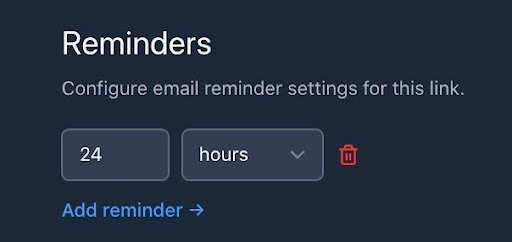
Pro Tip: You can also configure different email reminder settings for each of your scheduling links. For example, for sales demos, you want to send 2-3 reminder emails to prevent prospects from no-shows. However, that number of reminder emails might be overkill for meetings with anyone on your team.
In addition, if you want to send a personalized reminder email directly from your calendar, you can set this using Zapier.
For example, you can use this zap to send a personalized email in Gmail 24 hours before the event start time.
Or, if you can use this zap to send a personalized email from Outlook 24 hours before the event start time.
Better meeting reminders made easy
In sum, sending meeting reminders is one of the most effective ways to prevent no-shows. So leverage these email templates and implement one in your workflow today.
If you’re looking for intuitive scheduling software, try SavvyCal for free.
Table of Contents
- How to write meeting reminder emails
- 16 meeting reminder template email examples
- 1. A general meeting reminder email - short version
- 2. A general meeting reminder email - longer version
- 3. 24-hour meeting/call reminder email - short version
- 4. Same-day meeting/call reminder email - short version
- 5. A casual meeting reminder email
- 6. Sales demo confirmation email
- 7. A sales demo reminder email - 24 hours before
- 8. A podcast guest confirmation email when someone books a time to record
- 9. 24-hour reminder email for podcast guests
- 10. A confirmation email to send to a customer before a case study interview
- 11. A 24-hour reminder email for case study interviews
- 12. A general meeting/call reminder email for coaches
- 13. A 24-hour meeting/call reminder email for coaches
- 14. Save the date reminder
- 15. Event confirmation
- 16. Event reminder emails - 1 week, 24 hours, and same-day
- How to automate your meeting reminders
- Better meeting reminders made easy
Join thousands of happy customers
SavvyCal is a best-in-class scheduling tool both you and your recipients will love
Get started